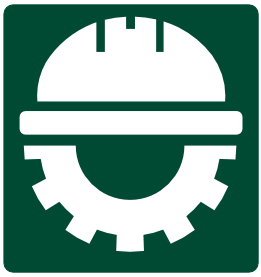On some cases you need to make Read More button and Read Less button using JavaScript but you have no idea how to make it. So, the code snippet below is how I make the simple Read More and Read Less functionality using JavaScript.
function charSplit() {
const maxChar = 330;
$(".text").each(function () {
const text = $(this).html();
const textSplit = text.substring(0, maxChar);
if (text.length > maxChar) {
const hiddenText = text.substring(maxChar);
$(this).html(
textSplit +
'<a href="#" class="read-more">...(read more)</a><span class="more-text" style="display: none;">' +
hiddenText +
'</span><a href="#" class="read-less" style="display: none;">...(read less)</a>'
);
}
});
$(document).on("click", ".read-more", function (e) {
e.preventDefault();
$(this).hide();
$(this).siblings(".more-text, .read-less").show();
});
$(document).on("click", ".read-less", function (e) {
e.preventDefault();
$(this).hide();
$(this).siblings(".more-text").hide();
$(this).siblings(".read-more").show();
});
}
You can always change and modified the code snippets above and mix match it based on your cases. But the general idea is
- splitting the text using
substring(), - hide it but saved it in a variable named
hiddenText, - click the button, show the
hiddenText - change the
Read MoreintoRead Less, - vice versa
I hope this helps! If you need assistance, feel free to ask me on the comment section below.